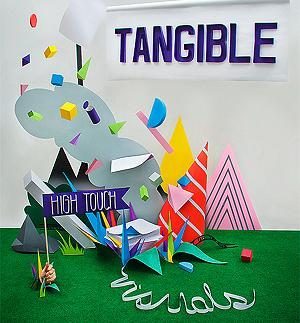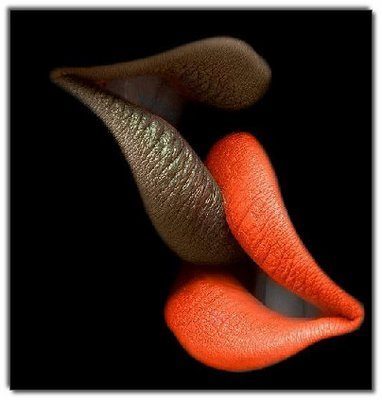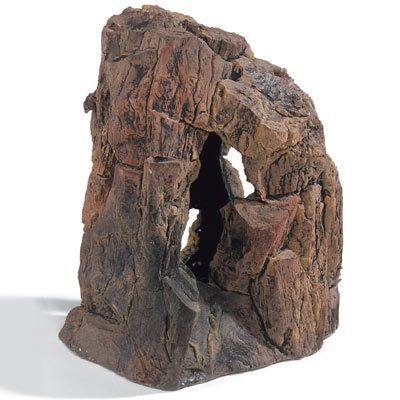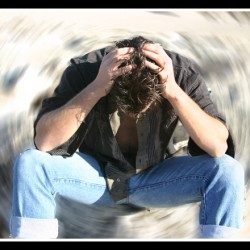It is a peripheral without which - in one way or another - today's computers would not be understandable, since it allows us to interact with the ubiquitous graphical interfaces.
It is a peripheral without which - in one way or another - today's computers would not be understandable, since it allows us to interact with the ubiquitous graphical interfaces.
The mouse is an external device (peripheral) that connects to the computer or, eventually, another electronic device, allowing the user to interact with the graphical interface through a pointer represented on the screen that can be moved by moving the mouse, and some buttons on the peripheral that allow actions to be taken in the system.
For this, the operating system must be prepared to recognize the movements and keystrokes carried out in the mouse, something for which the hardware must also be prepared.
Intuitively, we all have the notion of what a mouse is, but this piece has undergone some evolutions since its creation.
The mouse was invented by Doug Engelbart in 1967, and initially consisted of a small wooden box to which the inventor had incorporated two small metal wheels attached to two axes, and an electronic mechanism that allowed the capture and sending of position and movement information to Computer.
Although the patent was granted to Engelbart because the idea was his, the design and construction of the first prototype was carried out by Bill English.
Due to the impact that, over the decades, its creation has had, Engelbart has been recognized throughout this time with various distinctions and recognitions. And it is still curious that, at first, the mouse did not reap great success among professional computer systems.
For a long time, graphical user interfaces were seen as an unprofessional way of interacting with the computer, and although the microcomputers that began to become popular in the early 1980s included one, they used mostly command line operating systems , like MS-DOS.
Consequently, the software For professional use that was sold and delivered with these machines, it was prepared for use on the command line, with some exceptions such as image retouching or graphic editing programs, which had their own graphical environment, different in each case.
Apple was the first computer manufacturer that strongly opted for the graphical environment as a way of interacting with the computer and, consequently, also in the use of the mouse.
Apple was followed by Microsoft with Windows, a graphical environment that initially ran on MS-DOS and that, as of 1995, has already established itself as one of all operating systems. This led the mouse to be extensively used also in the field of productivity.
The first commercialized mice allowed movement by means of a ball at its base, from which only one part protruded, which touched two axes responsible for transmitting movement.
This technology has lasted for many years, being replaced by optical and laser mice.
Optical technology mice rely on image comparison while on the go.
To do this, they have a small camera inside, and an image recognition system that calculates the differences at each moment of the "ground" that steps on the mouse when moving.
Laser technology emits a beam that is imperceptible to humans, which performs the same function.
The latter is normally the most used, as it is mechanically simpler and also more precise.
In addition to their technological evolution, mice have also adopted different forms over time, driven by the need to adapt said peripheral to different forms of use or devices.
The trackball It is nothing more than turning a mechanical mouse (of the ball type) upside down, usually on a laptop or a separate device designed to be used in places with little space.
It is a type of mouse that is practically in disuse, but of which some brands still make copies.
The trackpoint replace the ball with a small partially movable button, generally located in the middle of the keyboard.
Although several manufacturers have used this variant (such as Dell), it became a hallmark of IBM. The great advantage it provided is that it allowed to save space on laptops, an always appreciated good.
Still today, Lenovo computers (heir to IBM in the field of microcomputers) include this pointing device.
What is the future of the mouse? We will still see it for a long time on the desks of our work tables, but it is an issue that, in the long run, ends up disappearing. Its replacement will most likely be voice, the recognition of which is making leaps and bounds on all electronic devices, be they computers or other personal devices such as computers. smartphones and tablets.
Touch screens or gesture control in front of a camera built into the devices (used, for example, in smart TVs) are two other elements that, in the long run, can mow the grass under the feet of the mouse.
Photo: Fotolia - nyul