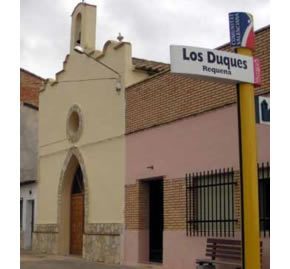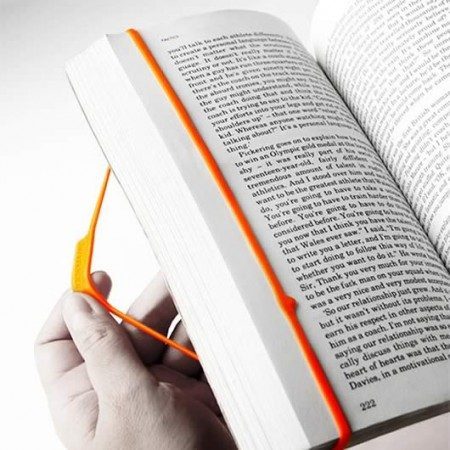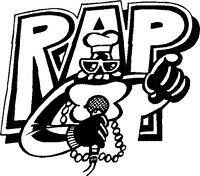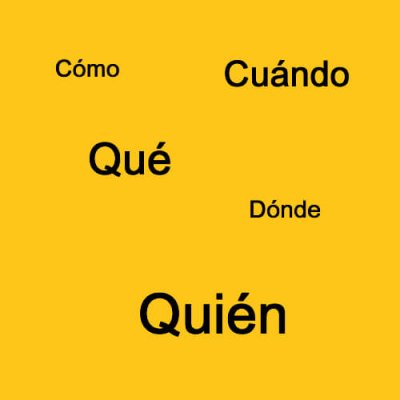An image is worth a thousand words, and that is very true in computer science, since data does not mean anything to those who must work with it if it cannot be represented. And, of this, the monitor is responsible, mainly.
An image is worth a thousand words, and that is very true in computer science, since data does not mean anything to those who must work with it if it cannot be represented. And, of this, the monitor is responsible, mainly.
It is a peripheral that allows the output of data in graphic form, using a technology similar or identical to that of televisions.
Although today it may seem to us that monitors have always been present and linked to computers, at the beginning of the development of computer science it was not like that; The first computers communicated with users by means of a strip of paper that was printed, or the switching on of individual lights.
It was logical that, to improve interactivity, computers used a technology that had already existed since the mid-1930s (the first television broadcast was that of the Berlin Olympic Games in 1936), but that was popularized from the end of the Second World War: television.
Based on a cathode ray tube (CRT), this technology made it possible to redraw images on the screen with great speed and ease, as well as providing computers with greater interactivity and graphic possibilities.
It was not until the 1960s that monitors began to be used in computers, and their "explosion" as an output peripheral occurred in the 1970s, when it was established as the standard.
However, the first monitors made ex profeso for computer systems they only allowed text (text mode) and were monochrome, a situation that lasted well into the 1980s, at least for the vast majority of users.
The green phosphor technology also dates from that era, which is not technically different from that of traditional CRT monitors, but in which a bright green color was used that offered very high contrast.
It is a technology whose main advantage is the clarity in the visualization of a single glance but that, in return, made the user more tired when using it. And it is still in use on, for example, the small screens of supermarket cash registers.
From here, not only color monitors arrive, but also a race to achieve higher resolutions and screens with a larger viewing area by reducing the volume of the hardware used.
If the first monochrome monitors prepared for text only suffered from the impossibility of addressing individual pixels, successive models already allow this possibility, giving rise to computer-generated graphics that are used in multiple fields, including that of video games.
This also gave rise to a whole terminological jargon with which the different resolutions that were capable of achieving the combination of graphics card and monitor were defined: CGA (320x200), VGA (640x480), EGA (640x350), SVGA (800x600), ...
Resolution is the ratio of the pixels (the smallest point of light) into which the screen is divided horizontally, by which it is divided vertically.
The next step was to “flatten” the monitors thanks to TFT technology, which has given us the flat and increasingly thin screens that we have today.
In this way, monitors have also been incorporating other functionalities and, in fact, the fine line that differentiated a television from a computer monitor has ended up disappearing.
Thus, televisions have incorporated video ports typical of computers, being able to act effectively as monitors of these, while computer monitors have adopted speakers, or DTT tuners, which has led them to replace televisions in some homes.
Through history monitors evolve dramatically
At present, these have a high quality and can even connect with nearby TVs or other screens. In combination with good graphics cards, they are an excellent entertainment device for playing movies and video games, as well as complementing the user's experience with the computer.
Nowadays LCD monitors have become widely popular, as an improvement to the CRT technology that we mentioned before. In the case of the former, their thickness allows it to be used in notebooks, they have better geometry and image resolution. On the other hand, these types of screens do not generate light themselves, so they require an external source.
Also, the full visibility angle is lower. CRT displays have a greater color variety and can reproduce in various resolutions. However, they are usually larger in size and require more space, as well as being affected by other surrounding electric fields.