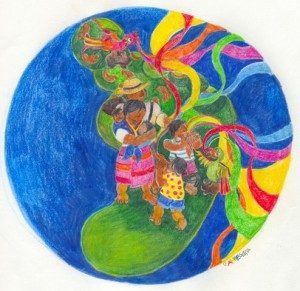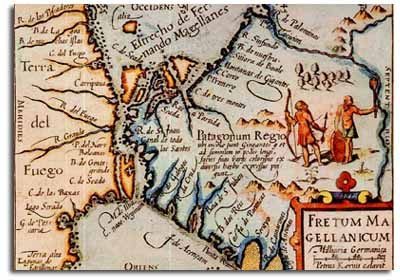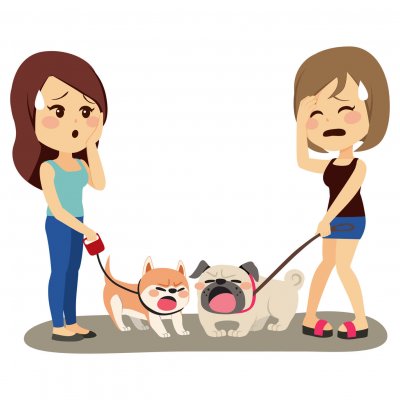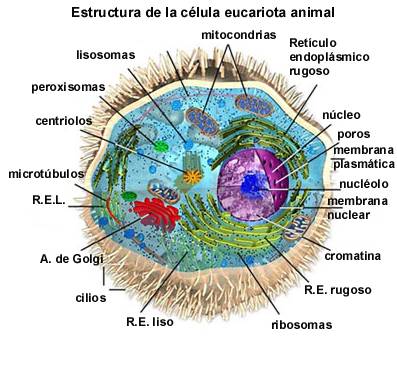How is a computer identified? Undoubtedly, we need a CPU, a microchip capable of performing calculations that give meaning to the machine, and a RAM memory as part of the system to maintain the flow of a program at the time of its execution.
How is a computer identified? Undoubtedly, we need a CPU, a microchip capable of performing calculations that give meaning to the machine, and a RAM memory as part of the system to maintain the flow of a program at the time of its execution.
But, just as important as these elements, are the peripherals or, more appropriately, the input and output devices. They are the set of technological devices that use the different units of an information processing system such as a computer to communicate with each other.
An input and output device facilitates interaction between the user and the computer in both directions, or only in one.
Today it is practically impossible to use a computer without the use of one or more devices of this nature. Many of them allow not only to convert information and speed up the use of the functionalities of a computer, but also to connect it with other computers, provide Internet access, operate with analog devices and even combine their functions with each other.
The input and output (abbreviated as I / O for its acronym, I / O in English for the same reason) is basic for a computer system since, if it did not exist, it would be impossible for a user to give orders to the computer or that it will show the results of operations and transactions.
Input and output are expressed through peripherals, which are connected to the computer and can be input only, output only, or both.
For example, a typical input peripheral is the keyboard, since it allows us to enter data into the computer, be it commands, text or command sequences using key combinations.
A purely output peripheral would be the screen, since it only allows us to see the information that comes out of the system, although if what we are talking about is a touch screen, then we will have an input and output peripheral, since we can give input and output instructions. Likewise, we can see the output information.
Other examples of peripherals, both input and output, are joysticks, printers of all kinds, or the mouse (mouse).
Storage drives are also considered I / O peripherals.
This includes hard drives, SSD drives, floppy disks, USB keys, or memory cards.
A peripheral connects to the computer through a port, such as USB or PS / 2.
Said port must be connected, internally, to a controller, which communicates with the CPU, sending it the data from the user's interaction with the peripheral, and / or doing the reverse.
The controller must, in turn, be controlled - and worth the redundancy - by a piece of software, a driver, which is responsible for facilitating the interaction between the operating system that runs on the machine and the peripheral.
This is the reason why, and for example, we cannot use a printer connected to a computer without first installing the driver correspondent.